






insta360 X3 Invisible Dive Case
110 $ Original price was: 110 $.90 $Current price is: 90 $.
- Completely invisible case with no obstruction in 360 shots.
- Seamless underwater stitching.
- Waterproof to 164ft (50m).
- Crystal clear 360 video.
- Use with the Invisible Selfie Stick for awesome third-person views
Out of stock
insta360 X3 Invisible Dive Case
Invisible Dive Case
Underwater adventures, reimagined.

Completely invisible in 360 footage.
Advanced technology means the bottom of the case stays 100% invisible in 360 shots. Reframe your footage in any direction without obstruction.

Seamless underwater shots.
Thanks to its special dome structure, your 360 shots come out with perfect stitching. The case compensates for water refraction and prevents warping and stitching issues.

Take a deeper dive.
The purpose-built sealed structure makes the Invisible Dive Case IPX8 waterproof, letting you shoot as deep as 164ft (50m).

Official accessory, tried and tested.
Specially designed and made by Insta360 for complete protection for your X3. Strict testing guarantees a safe and secure underwater experience.

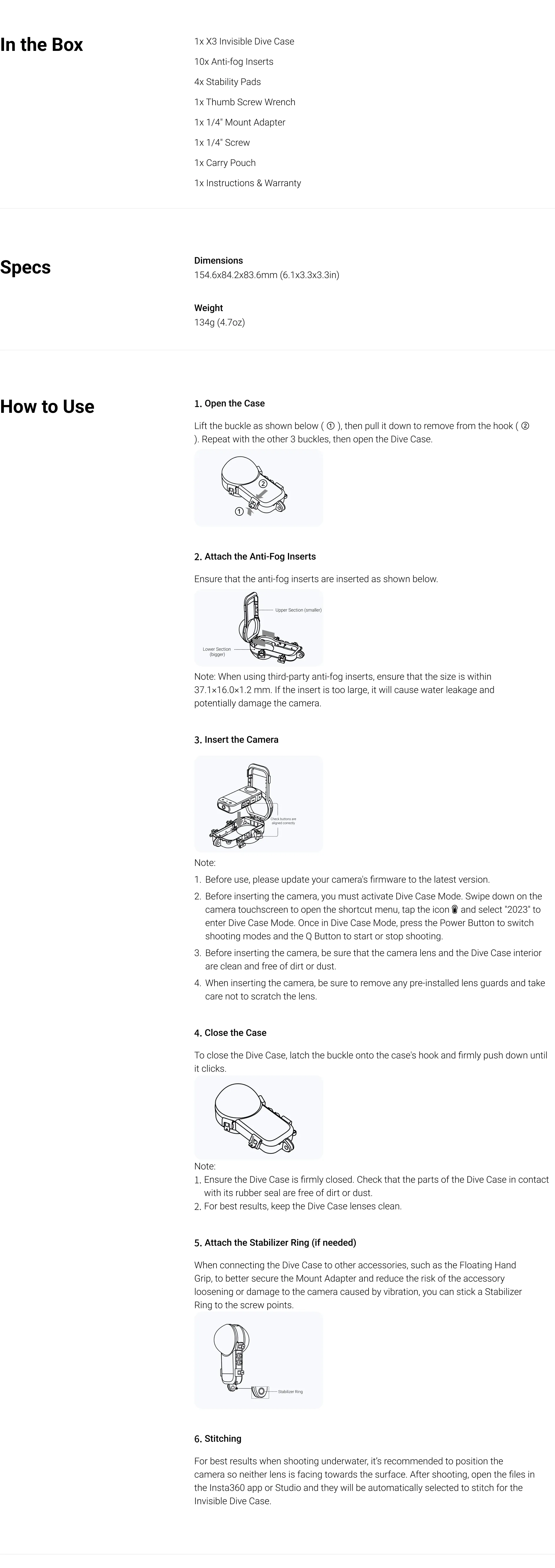
Notes
1. Before using the Dive Case, please update the camera’s firmware.
1.1 Head to the Downloads page for X3 (https://www.insta360.com/download/insta360-x3) to find the latest firmware (must be v1.0.80 or above) and click Download.
1.2 Turn on X3, swipe down on the touchscreen to access the shortcut menu, tap the “settings” icon, then select “USB Mode” – “U Disk Mode”.
1.3 Connect X3 to a computer via the official Type-C cable, then copy the Insta360X3FW.bin file to your X3 directly (not a specific folder on X3’s microSD card).
Note: Make sure you delete the old firmware bin file and keep the file name of the newly downloaded firmware unchanged. Otherwise, the system might not be able to identify the new firmware, which will cause issues when updating.
1.4 Disconnect the camera from the computer and X3 will automatically shut down. Turn the camera on and it will recognize the firmware update automatically. At this time, the touchscreen will turn off and the indicator light will be a steady blue. Once the camera is updated, it will automatically restart.
1.5 Finally, please check the firmware version is v1.0.80 or above. To check the firmware version, swipe down on the camera touchscreen to access the shortcut menu, tap the “settings” icon, then tap “Camera Info”.
2. Do not open the Dive Case while it is wet.
3. After using the product in seawater, take out X3 and soak the Dive Case in fresh water for at least 60 minutes (ensure the Dive Case is firmly closed beforehand). If the Dive Case is not rinsed after use in seawater, residual salt may crystalize in gaps. These salt crystals will not dissolve in water and can lift the rubber seal and cause water leakage. After soaking the Dive Case in fresh water, rinse it under gently flowing tap water. Never apply a strong water stream from a single direction, as it may cause water leakage.
4. Ensure that the Dive Case is firmly closed before washing. After washing, wipe away any water droplets remaining on the surface with a soft, dry cloth and leave to dry. Ensure there is no sand on the Dive Case before drying as sand may scratch the product surface when wiped with a cloth. Do not dry with a hair dryer or any other heat source.
5. Do not store the Dive Case in a hot or humid environment. For example, do not leave it inside a hot car.
6. Do not wash the Dive Case with soap, neutral detergent, or alcohol cleaning products. This may degrade the waterproofing performance.
7. Store the product in a dry, well-ventilated location.
8. Secure the Invisible Dive Case tightly with the screw when mounting on the Invisible Selfie Stick. Keep them in a straight line to prevent the Invisible Selfie Stick being visible in the footage.















